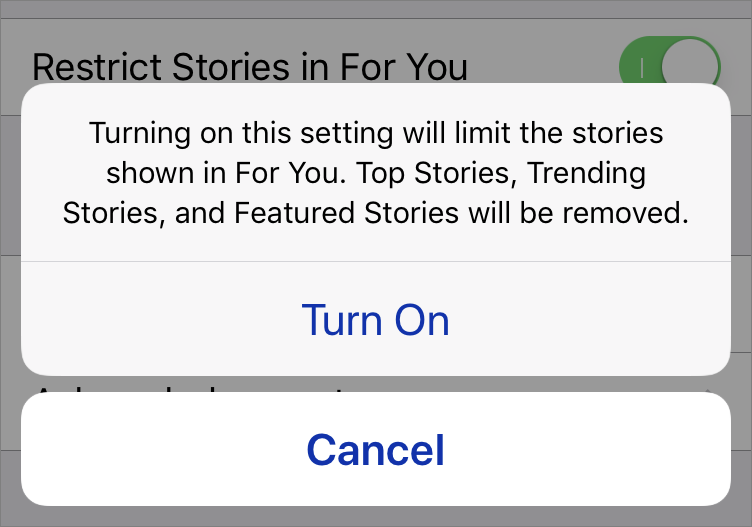If the For You section of Apple’s iOS News app overwhelms you with stories that are boring, depressing, or offensive, you can clamp down on it with a new setting in iOS 11. Go to Settings > News and enable Restrict Stories in For You. From then on, most stories in For You will come only from channels you follow. That setting also removes Top Stories, Trending Stories, and Featured Stories, since they rely on publications you may not like. (To follow a publication’s channel, in the News app, tap the publication’s name at the top of a story and then tap its heart icon. Verify your selections in the Following section, accessed by tapping Following at the bottom of the main News screen. Be aware that News may still suggest unwanted topics; you can delete those in Following too.)