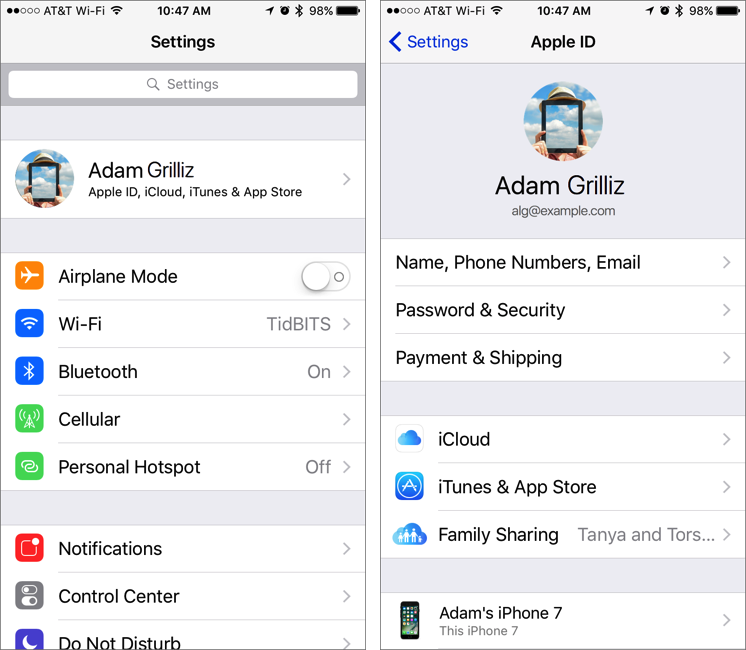iOS 10.3, which Apple released in March 2017, had a number of notable changes, along with one minor tweak that could cause confusion. In iOS 10.2 and earlier, if you wanted to change your iCloud, iTunes, or App Store settings, you’d tap Settings > iCloud or Settings > iTunes & App Store. In iOS 10.3, however, Apple combined all these settings and more into a new Apple ID menu item that’s labeled with your name and prominently positioned at the top of the Settings app. In that Apple ID screen, you can control every aspect of your account, including personal information, passwords, security options, payment details, iCloud syncing, iTunes and App Store downloads, Family Sharing, and all your devices. Take a minute to scan through everything that’s possible so the next time you need to adjust one of these settings, you’ll remember where to go.