

Apple’s prices for Lightning, USB-C, and Thunderbolt 3 cables often seem high—$25 for a USB-C to Lightning cable or $39 if you want a 2-meter version? Unfortunately, when it comes to cables, you often get what you pay for. Happily, other reputable hardware manufacturers like Anker and Belkin make quality cables and often charge less than Apple.

Stay away from the bargain basement prices from no-name Chinese manufacturers, and if you see a supposedly genuine Apple cable selling for a too-good-to-be-true price, consider the possibility that it’s counterfeit. Apple has even created a detailed page that explains how to identify counterfeit or uncertified Lightning accessories.
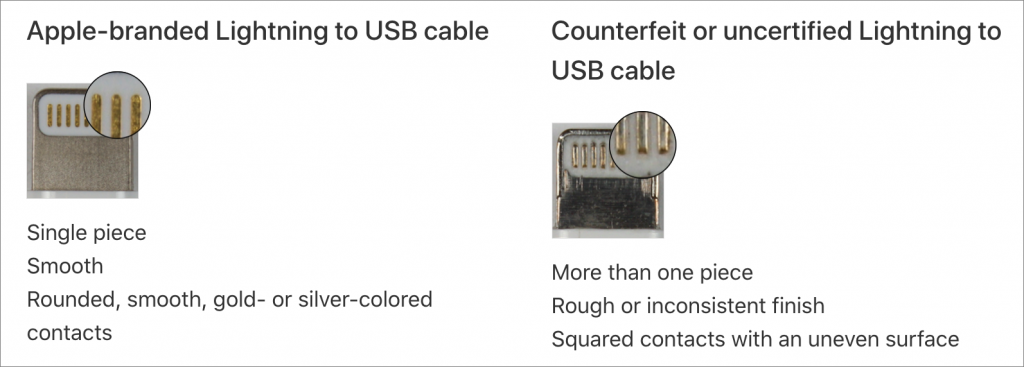
The problem with cheap cables is not just that they might break or wear out sooner, but that many modern cables carry power as well as data. When there’s sufficient juice flowing down those tiny wires, a short-circuit can fry hardware or in the worst cases, generate sparks, smoke, or even fire. Don’t misunderstand—fires aren’t likely, but over the years, there have been numerous headlines about fires caused by charging iPhones and Android smartphones. In fact, Target just recalled 90,000 Lightning to USB cables after 14 reports of the cables smoking, sparking, and igniting.
When it comes to damaging hardware, USB-C was a problem early on but is less so now, thanks to the efforts of Google engineer Benson Leung in 2015 and 2016. After a bad USB-C cable fried his Chromebook, he embarked on a one-man crusade to identify which USB-C cables were good and which were bad. He has moved on from that now, but in part due to his efforts, Amazon started prohibiting listings of USB-C cables and adapters that weren’t compliant with the USB-C specs. You might still run across bad cables that Amazon hasn’t yet identified, or dodgy cables sold through other retailers, but the danger is lower than it used to be, particularly with cables from name brands.
Lightning cables are incredibly common these days—you can buy them in gas stations and drugstores—and as with USB-C cables, you’ll do best if you stick with cables from brand name companies. You’ll pay more, but do you really trust electronics sold next to Twinkies and Slim Jims? It might be worth buying one in a pinch, but don’t rely on it.
Of course, even the best cables will fray and fail if you mistreat them. Follow this advice to ensure a long life for even heavily used cables:
- Don’t create sharp bends in the cable, especially near the connector. Sharp bends can eventually break the insulation and reveal the wires inside.
- When unplugging your device, pull from the plug instead of further down on the cord. That avoids stress near the connector.

- When coiling your cables, avoid wrapping them tightly around something that’s not round. A tight wrap can cause kinks that will degrade the wires inside.
- Don’t put heavy objects on cables, or sandwich them between a desk and the wall. Anything that compresses the cable can cause damage.
- iPhones may be fairly water resistant these days, but try to keep both the Lighting port and the cable’s pins clean and away from liquids because crud or a droplet could cause a short circuit. USB-C cables are less susceptible to such problems because of their metal jackets, but it’s still worth being careful.
- If a cable’s insulation ever breaks so you can see the wires inside, wrap it with electrical tape right away, and replace it as soon as you can.

In the end, the advice is pretty simple. Spend a little more on quality products from reputable manufacturers so you don’t have to worry about your $1000 iPhone XS being damaged by a $3 counterfeit Lightning cable.
(Featured image by Matthias Zomer from Pexels)
