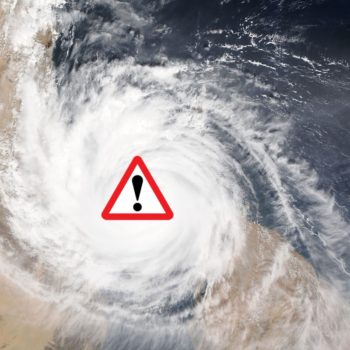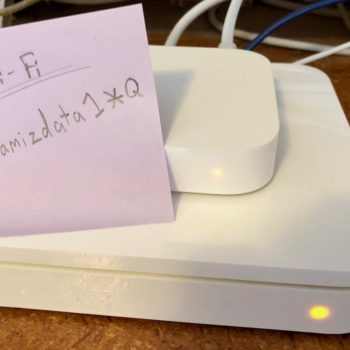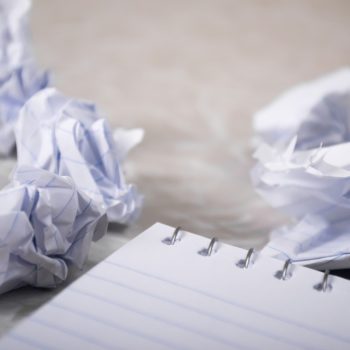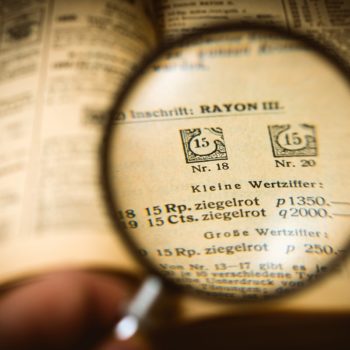Troubles with Messages? Read On for Ten Possible Solutions
Apple’s Messages app for iOS and macOS generally works well, but when it doesn’t, figuring out what’s wrong and how to fix it can take some doing. Here are a few of the most common solutions we’ve come across for problems with sending and receiving messages. Help Android-switcher friends turn off iMessage Do you have…