If you’ve been in the market for a new Mac in the past couple years, you may have noticed one particular word being used seemingly out of context: Retina. A word normally reserved for the optometrist’s office is now being used to describe a particular type of display on Apple’s computers.
So what exactly is Retina Display? In essence, it is a high quality, high resolution screen display. Pretty much any display that packs over 300 pixels per inch is classified as “Retina”. This number is significant because after 300 pixels per inch, the human eye cannot discern individual pixels. Ultimately, this means that images and text appear much sharper than in a standard display.
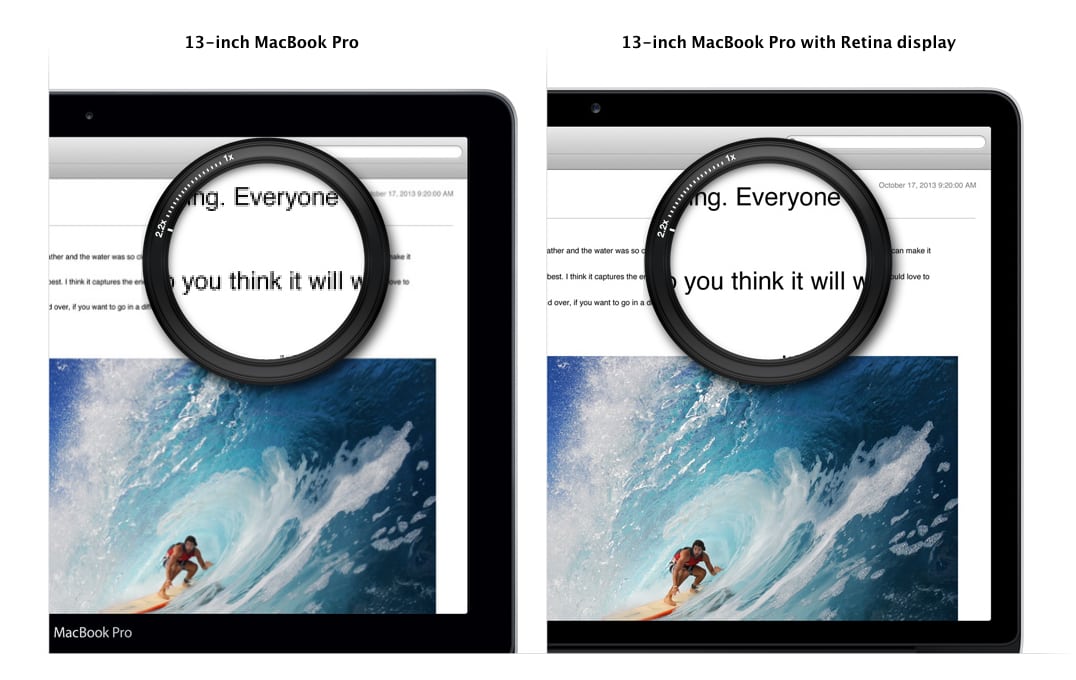
Retina Display Comparison
You may be thinking, “300 pixels per inch sounds good, but does that mean I should shell out the extra $200 for the Retina Display models?” The answer is absolutely yes! Not only does improved resolution decrease the strain on your eyes, but the hardware Apple puts into the Retina Display models of their products are even better than their non-Retina counterparts. The Macbook Pro is a great example of this. We sell the 13″ Macbook Pro for $1348, including Applecare, and the 13″ Macbook Pro with Retina Display for $1548, also including Applecare. The Retina model not only has the improved display, but it also boasts a faster processor, more RAM, and flash storage, increasing the speed drastically over the non-Retina Macbook. If you were to turn both computers on at the same time, you could load a Youtube video and begin watching on the Retina model before the non-Retina model gets to the desktop.
The bottom line is this: if you’re in the market for a new Mac, then you should seriously consider Retina Display for the improved quality of the screen and the increased performance of the computer as a whole. It ends up being well worth the money!

2 comments. Leave new
When this pops up it goes with the question is retina display bad, and then the response is yes, etc.! Check it out for yourself!
” the hardware Apple puts into the Retina Display models of their products are even better ”
IS EVEN BETTER “hardware” is singular. i do like the retina display though.