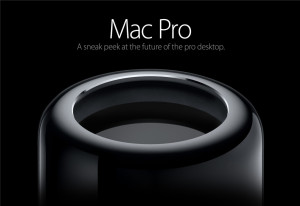Apple held their annual Worldwide Developer Conference (WWDC) and as always made some major announcements. Here is a recap of the event:
Mac OS X 10.9 Mavericks
Gone are the big cats that have graced the Mac OS’s since 2001. Apple announced they have run out of big cat names, jokingly mentioning the new OS would be called Sea Lion. Instead, Apple is paying homage to their California home by naming their new OS after California landmarks. This brings us OS X 10.9 Mavericks!
The new Mac OS is full of new features. Finder will receive some upgrades, gaining features like Tabs, Tags, and multiscreen support. Safari has been tweaked and a really exciting new feature is called iCloud Keychain, a feature that will allow you to have your passwords on any Apple device, has been added.
Apple Maps has been added to the Mac. What is really nice about this addition is you are able to look at directions on your mac and transfer them to your iPhone within Maps!
iWork for iCloud
iWork is a great application alternative for people who are not fans of Microsoft Office. This application is even better now. You are able to use the application to access/edit any document from any device with a web browser! Unlike Google Docs, this is a full service suite that provides you the full features of iWork on your computer, only used in a web browser.
New MacBook Airs
The MacBook Air lines have been updated with excellent new hardware. First, Apple has installed the new Intel 4th generation Core processors. Using these new processors and some power saving technology included in the new OS X, Apple has increased to an “all day” battery life – nine hours of battery in the 11” models and 12 hours of battery in the 13” model. We gain much faster internet thanks to the new 802.11ac wireless chips. Lastly, Apple doubled the hard drive capacity in the 11” model and reduced the price of the 13” model by $100.
New Mac Pro
Apple provided a sneak peak at the next generation Mac Pro, the first update for the model since 2008. The aluminum box shape has been traded in for a cylinder shaped machine that is 1/8 the size. The specs that were announced are pretty impressive. More to come on this product later in the year!
New Airport Extreme and Time Capsule
These two products have been updated with a new design and they now include the newest wireless signal, 802.11ac, which provides up to 3x faster Wi-Fi performance.
iTunes Radio
Apple announced their upcoming iTunes Radio, a service built to revival Pandora and Spotify. iTunes Radio is built into any device that has iTunes. You will be able to create stations, similar to Pandora, and listen/buy the music you love. The service is free with ads and ad free if you are an iTunes Match subscriber.
iOS 7
As expected, the headliner of the event was iOS 7. There were too many things announced about iOS 7, so we’ll just give you a brief rundown.
Jony Ive, head designer of Apple hardware for many years, was given responsibility of creating iOS 7 and with that change comes the first redesign of iOS since the iPhone in 2007. The icons, color scheme, and overall look and feel of the OS have all been changed. Even the Lock Screen did not come away unchanged. The look continues to use Apple’s love for the simplistic and has a clean, impressive look.
The Notification Center, Multitasking, Safari, Photo and Camera Apps have all been rebuilt and improved on. There are new features like Control Center, Parallax screen viewing, Airdrop and more. They started from the ground up with iOS 7 and it is simply awesome.
WWDC 2013 did not disappoint! Unfortunately, many of the things we discussed will not be out in the fall. Let the waiting game begin!