

Those of you who use a Mac laptop—a MacBook, MacBook Air, or MacBook Pro—probably know you can connect it to a large external display for more screen space. But sometimes it’s not convenient to have your Mac open on your desk next to the big screen. If you’d like to close your Mac’s screen and just use the external display, you can! The trick to enabling closed-display mode is that your Mac must be plugged into an AC outlet and you must connect an external keyboard and mouse or trackpad—either USB or Bluetooth. (If you’re using any Bluetooth devices, go to System Preferences > Bluetooth > Advanced and make sure “Allow Bluetooth devices to wake this computer” is selected.)
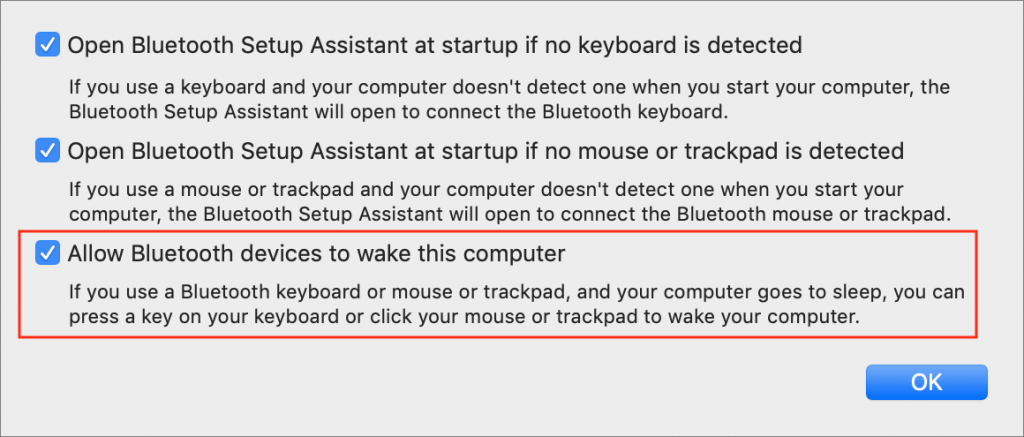

1 comment. Leave new
We do this 99% of the time. So my question is: how does this affect the battery? And do we need to run down the laptop at least monthly? It’s a 2014 Macbookpro. Can you respond to my email?