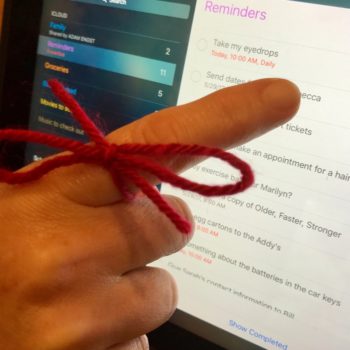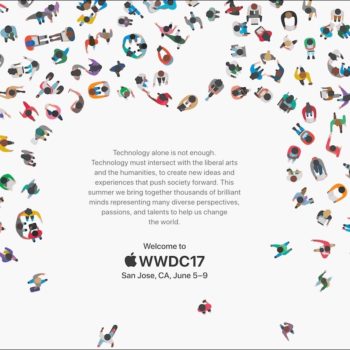Do You Know What Happens When You Tap Space Twice in iOS?
If you’re thinking, “Why yes, I do know that in iOS a double-tap on the Space bar after typing a word inserts a period and then a space,” award yourself a virtual gold star. If you weren’t aware of that super useful trick, well, you are now. Getting to the Period key on a small-screen…