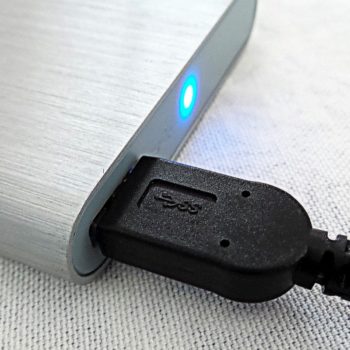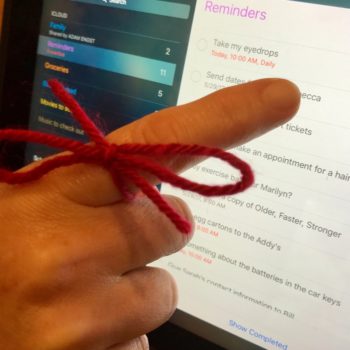Get Two-Factor Authentication Working in Older Apple Systems
Apple is increasingly encouraging us all to turn on two-factor authentication for our Apple IDs because it adds an extra layer of security on top of the password. With two-factor authentication, when you log in to iCloud or iTunes for the first time on a new device, it prompts you for both your password and…