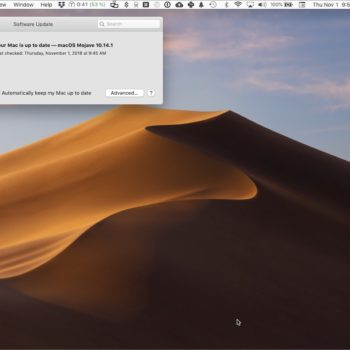File Messages Faster in Mail in Mojave
In macOS 10.14 Mojave, Apple exposed a feature of Mail that was useful, but hard to find and use. For several versions of Mail, you’ve been able to select a message and choose Message > Move To Predicted Mailbox to file the email in the suggested mailbox. (If the Move To command is disabled, Mail…